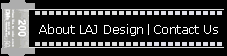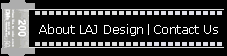| Quickie Template Support
Custom templates are one of the benefits of registering quickie. It allows
you to use a template design to create pages. Below is a mock html page
showing where each comment goes. Comments are html comments and are between
the <!-- and --> tags.
<html>
<head>
<title><!--QuickieTitle --></title>
<!--QuickieHead -->
</head>
<Body>
<!--QuickieBody -->
<!--QuickieHeader-->
<!--QuickieTable -->
<!--QuickieFooter-->
</body>
</html>
The above shows what a simple template looks like. Now for a brief description
about each tag.
<!--QuickieTitle --> defines where the title goes
<!--QuickieHead --> defines where meta tags go
<!--QuickieBody --> Defines where the body starts
<!--QuickieHeader--> Defines the header area(the text area above
the image table).
<!--QuickieTable --> Defines where the image table needs to go.
<!--QuickieFooter--> Defines the Footer area (the text area below
the image table).
Let me know if you need help with this
registered only feature
|