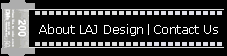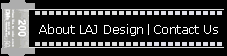| eOrdering eCommerce Products Support
Question: When I click the create button, my web browser shows where
the thumbnails should be but all the images are an X. What is wrong?
Click Here for a screenshot of the problem
Answer: This program requires QuickTime and specifically the Still Image
Module ( Microsoft Windows also requires the following modules: Effects,
Authoring, and Internet Extras). The german module names are: Bilder,
Effekte, Internet Extras, Authoring .
Here is how to install the Still Image and the other Modules.
1. Opened the folder with QuickTime.
2. Run QuickTime Updater.
3. On the QuickTime Install Screen you have three options; Custom, cancel,
and update now.
4. Click on custom and you will see QuickTime Still image three from the
top (on Windows also check for the Effects, Authoring, and Internet Extras
modules).
5. Install QuickTime Still Image.
Restart Web Proofs.
Question: I need help with the custom template feature.
Answer: Made a tutorial on how to use the custom template feature. Click
here to view it.
The current template format is also compatible with Quickie
Web Albums
Soon a template wizard will be added to Web Proofs to make this easier.
View some Template Examples

Question : When I create I get all of the images are the same, what is
going on?
Answer: Make sure that all of your images have an extension (.jpg) on
the end. When naming your image files do not use spaces, dashes. Make
image file names as simple as possible. Even if the OS that you are using
does not require extension still use them because once you pu the images
on the web other OS's do require extensions.The same rules go for folders.
If you want to show a space use the underscore so "home folder"
would be "home_folder".
Question: I am testing and items appear in the cart when I preview the
site. Where did they come from?
Answer: eOrdering Complete, Web Proofs, and Event Proofs all use a cookie
based shopping cart. When you add a product to the cart it is added to
the cookie. The cookie is deleted When they submit the order. You have
to either delete the cookie or clear the cart to remove all of the items
from the cart. If you want to see more about how the cart works in your
web browser, set the cookie options to "ask for each cookie".
Question: I see eOrdering Gold and Professional, what are these?
Answer: Web Proofs and Event Proofs are in the process of being renamed
and rebranded. Web Proofs will become eOrdering Gold (it is a step up
from eOrdering Complete). Event Proofs will be eOrdering Professional
since it is a step up from Web Proofs.
If your question was not aswered above email us and we will help you.
Email web@lajdesignsw.com
|